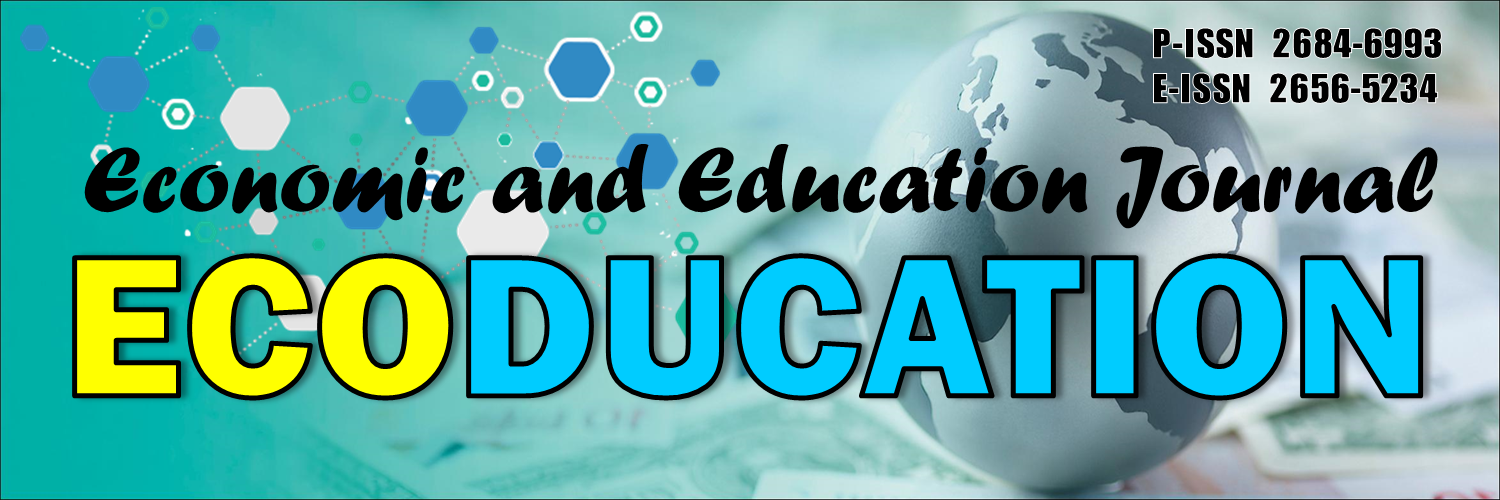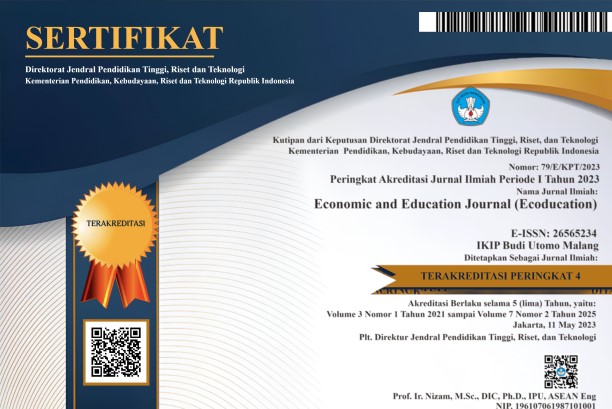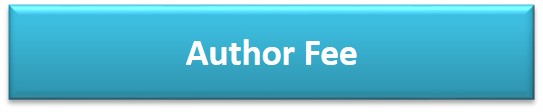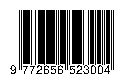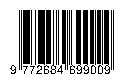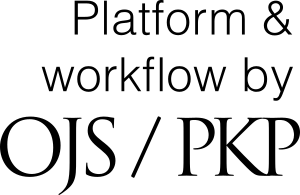AUTHOR GUIDELINE
The Guidelines for the Manuscript Body Text
Guidelines for the manuscript body text can be downloaded here
The Online Submission Manuscript Guidelines
- The document should submitted by Online Submission System in the E-journal portal.
- Firstly, the author should register as either an author or reviewer
- After the registration step is completed, log in as an author, click in “New Submission”. The article submission stage consists of five stages, such as: (1). Start, (2). Upload Submission, (3). Enter Metadata, (4). Upload Supplementary Files, (5). Confirmation.
- In the “Start” column, choose Journal Section (nearby Volume and Issue will publish), check all the checklists.
- In the “Upload Submission” Columns, upload the manuscript files in MSWord format in this column.
- In the “Enter Metadata” columns, fill in with all the author data and affiliation. Including the Journal Title, Abstract, Keywords, and References.
- In the “Upload Supplementary Files” columns, the author is allowed to upload supplementary files, the statement letter, or any other else.
- In the “Confirmation” columns, if the data you entered are all correct already, then click “Finish Submission”.
- If the author has difficulties in the submission process through the online system, please contact Jurnal ECODUCATION editorial team